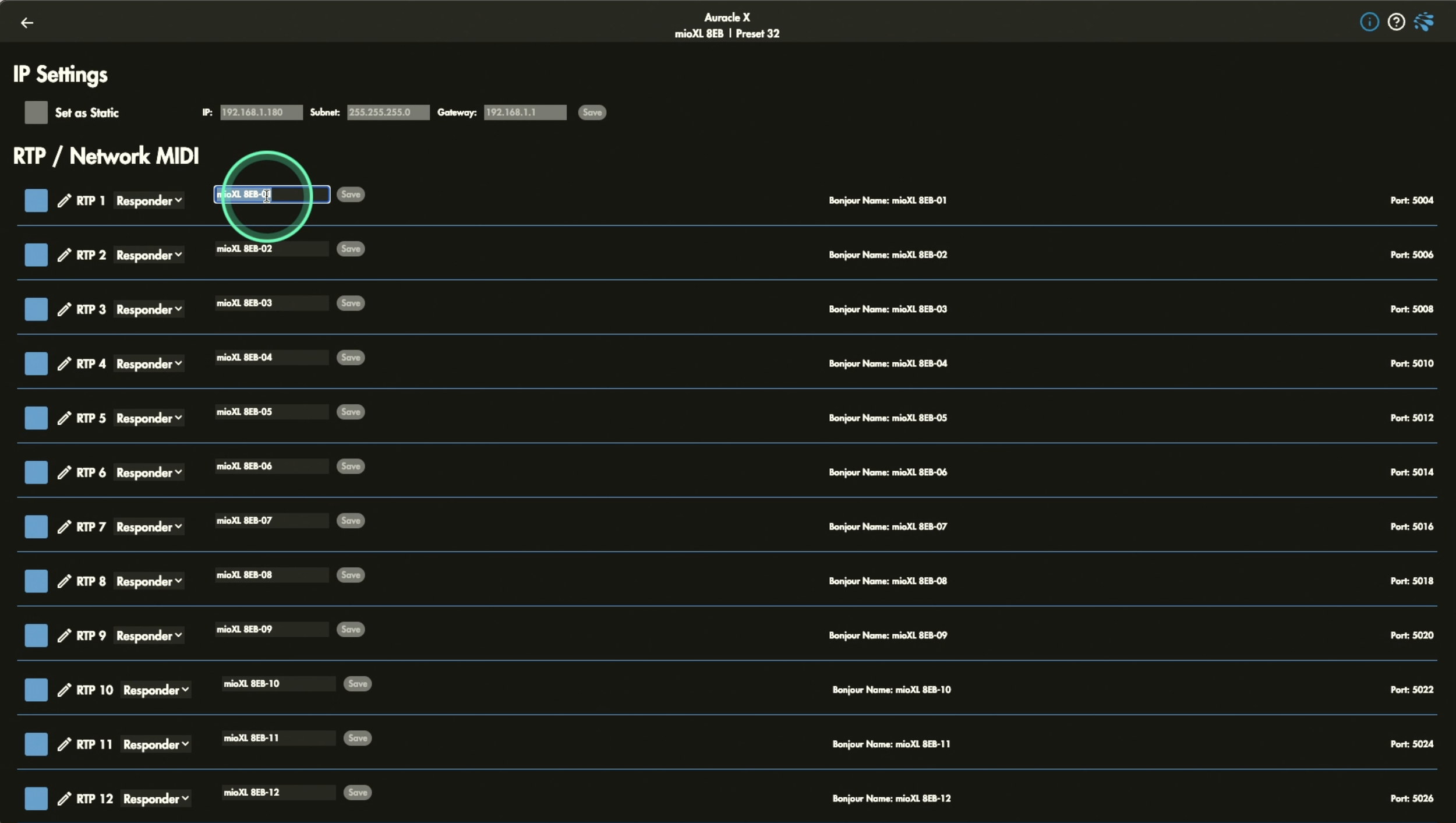Why USB Extenders Fail on Stage—and What to Do Instead
So your band just got the perfect gig. The kind of show you’ve been chasing for a while—the one at that venue you’ve never played but always wanted to. First off, congrats. That’s a big deal. But now that the excitement’s settling in, it’s time to start thinking about your setup!
If you're like me, you’ve probably been running things pretty simply—maybe plugging your MIDI controller directly into your PlayAUDIO1U because it’s all right there next to you onstage. But now? The venue’s bigger. Maybe there’s a tech crew. Maybe your rig needs to live offstage. And suddenly, keeping your MIDI controller onstage while moving the rest of your gear backstage isn’t just a preference—it’s a necessity.
Time to hit up Amazon and see what USB extenders can save the day….Stop before you do that. Pay attention to this.
Why USB Extenders Are a Bad Idea
As tempting as it might be to jump straight to a “quick fix,” USB extenders are one of the most unreliable tools for stage setups. Whether you’re trying a long USB cable or a USB-to-Ethernet adapter, chances are you’ll run into connectivity issues, lag, or outright failure.
Time and time again, people reach out with a “we got it working!” story that turns into “okay, it stopped working—please help” just a few weeks later.
Even if a USB extender does work temporarily, it only solves one problem: extending a single USB connection. If your needs evolve—say, you want to send MIDI to a pedalboard or control your keyboard remotely—you’re already out of luck. These methods just aren’t scalable or future-proof.
The Better Option: mioXM and mioXL
Instead of buying a USB extender, consider this: a mioXM or mioXL.
These devices are purpose-built for complex and reliable MIDI routing. They’re packed with USB host ports (10 on the mioXL, 4 on the mioXM), and you can always expand by adding a powered USB hub!
But here’s the real magic: you can connect them via standard Ethernet. Whether it's directly to your PlayAUDIO1U or through a basic network switch, these devices can be up to 300 feet apart while maintaining rock-solid MIDI communication.
Setup Is Easy—No IT Degree Required
With Auracle for X-Series, configuring your mioXM or mioXL is as simple as copy and paste. You don’t need to know the ins and outs of networking. Just:
Open Auracle for X-Series. Copy the RTP MIDI info from your device.
Paste it into your PlayAUDIO1U’s RTP input. Save the settings.
Enable the connection in your DAW of choice (like Ableton Live).
And you’re done. You’ve just networked your MIDI controller across the stage with professional-grade reliability!
Expandability and Versatility
This isn’t just about extending one MIDI controller—it’s about unlocking flexibility! Networked MIDI gear gives you multiple USB and DIN ports, long-distance Ethernet communication, easy preset management, and room to grow. Instead of gambling on flaky USB extenders, you’re building a setup that’s stable, scalable, and ready for bigger stages.
Ditch the Extenders—Do It Right the First Time
For the same price you might spend on a “high-quality” USB extender that might work, you can get a mioXL or mioXM and gain a much more powerful, reliable, and expandable solution!
So skip the headache and go with the option that will actually work—on your current stage, and the bigger ones you'll play in the future.
If you have any questions not covered in this video, feel free to reach out to our help center, explore our previous articles, or check out our knowledge base for answers!