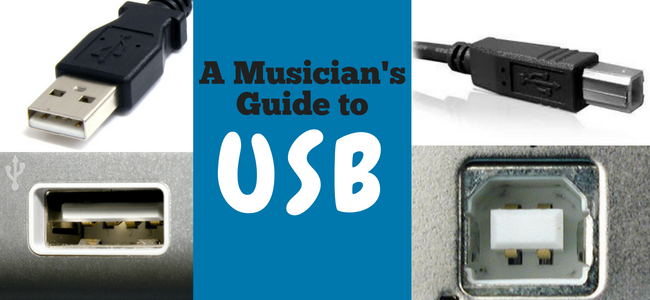A Musician's Guide to USB
USB, or the Universal Serial Bus, has been with us now for over twenty years. It seems strange to consider the modern world without USB; those of us old enough, however, remember a strange and confusing time.
Imagine a world of computers where every peripheral device had its own connector type. Want to connect a printer? There’s a big hefty lead just for that. Want to connect your mouse and keyboard? Yup, they’ve got their own connectors too!
As music technology moved towards a computer-based future, things were equally confusing. I’m sure there’s a few of you out there remember saving your samples on Jaz and Zip drives. These typically used the SCSI connector.
The crazy thing was that not all of these connection types were supported by computers “out of the box”. You often had to purchase an interface card as well, which required opening up the computer to install the card; just so you could use your new peripheral!
Even worse, many of these peripheral cards required the setting of tiny little board “jumpers” before they would work properly. It was a messy, confusing and frustrating time; thankfully something much better was just around the corner…
The Birth of USB
In 1994, seven of the biggest names in computing and communications put their heads together to try and sort this problem out. In a great example of “collaboration being better than competition”, Compaq, DEC, IBM, Intel, Microsoft, NEC and Nortel all put their heads together to create a new connection standard for peripheral devices.
A team led by Intel’s Ajay Bhatt worked to make the connection of peripherals easy, simple and foolproof. In 1996, the result of their labours, the Universal Serial Bus, was released to the world.
One of the first mainstream devices to adopt USB was 1998’s Apple iMac; the success of the iMac propelled USB into the mainstream where it’s enjoyed massive success ever since.
USB Connection Types
Nowadays, it’s most likely you’ll be using a combination of either USB 2.0 or USB 3.1. Both of these revisions brought in many advancements to the standard, along with massively increased speed.
USB 3.1 is backwards compatible with USB 2.0, a fine thing as many USB 2.0 devices are still in production including our own MIDI and Audio interfaces.
There are a few different designs of USB plugs and sockets; this is no accident, as they each represent very specific aspects of the USB standard and how connections are made.
Firstly, it’s important to understand that USB works on the principle of having a Host controller, with connected peripherals. At its simplest, think of your computer as the host, with a printer as the connected peripheral.
There’s an easy way of telling if you’re connecting to a host device, and that’s because it will typically have a USB A type connector. The peripheral device will typically have a B type connector.
Let’s say you want to connect more peripherals to your host; in this case, you need a USB hub. The computer acts as the host to the hub, and the hub acts as the host to the connected peripherals. In this way, it’s possible to connect up to a staggering 127 devices to a single host!
USB-C
As time has moved on, so has the USB connector and the USB format. Pick up a new computer or mobile device, and the chances are you’ll find a USB-C connector.
So what’s the big deal with USB-C? Well, there are some obvious practical advantages to start with. Firstly, the physical design of USB-C finally means the connector goes in the correct way, every time! Secondly, it’s a smaller, arguably more robust connector made with mobile devices in mind.
Cross-Platform Compatible
For we musicians, the really big news about USB-C is that it’s cross-platform. Macs and PCs now use USB-C as the main data connector; it’s also shared between some Android and iOS devices.
Additionally, USB-C supports connected power delivery in a way that USB-A didn’t. In many ways, it’s the perfect connection format for portable computing devices.
Futureproofed
We’re only scratching the surface of what’s capable with USB-C here, but in short, it’s a completely futureproofed data connector. That’s why (alongside the other advantages above) our latest interfaces feature USB-C
Backwards Compatibility
Of course, it’s important to discuss backwards compatibility after hailing the advantages of USB-C. Thankfully, USB-C is fully backwards compatible with earlier versions of USB.
Whilst we’ve moved to USB-C on our latest interfaces, we also recognise that buying a state of the art computer every year is a luxury few can afford! As a result, we include a USB-C to USB-A adaptor with our latest interfaces.
USB and iConnectivity interfaces
Just about everything we make is designed around USB: it’s a simple choice as it’s by far the most supported connection standard there is. The connectors on an iConnectivity interface serve as a great example of how the USB standard works.
Let’s take a look at the mioXL for two great examples:
On the front and rear of the interface, you’ll see two USB connectors; you’ll also notice that they’re different physical shapes and sizes. There is one USB B port, on the front. You'll also note a whole load of USB A ports, on the front and rear of the interface.
It’s important to note that the USB-A ports aren't regular USB data ports; the USB Host ports on our interfaces are for USB-MIDI only! What this does mean, however, is that you can connect loads of USB-MIDI devices, all under the control and management of iConnectivity’s powerful software.
If you have an interface such as the AUDIO4c or the PlayAUDIO12, then the USB-Host port works in the same way. All you need to do is attach a powered USB-Hub to the port to enjoy loads of additional ports of USB-MIDI.
USB's limitations
USB is a brilliant and rugged data connection, however, it has one key limitation, and that’s the length of USB cables which can be reliably used without suffering from abnormal or unreliable behaviour.
For reliable operation of digital audio and MIDI over USB, we strongly recommend sticking to the USB specification in terms of cable lengths:
USB 1 devices have a maximum cable length of 3 meters (about 9 feet and 10 inches) and the maximum total length of all the USB cables connected to your computer should not exceed 18 meters (about 59 feet). iConnectivity mio and MIDI+ devices use USB 1.
USB 2 devices have a maximum cable length of 5 meters (or about 16 feet and 5 inches). iConnectivity AUDIO devices use USB 2.
USB 3 devices have a maximum cable length of 3 meters (about 9 feet and 10 inches), though this is highly dependent on cable quality. No current iConnectivity devices require USB 3.
Whilst we’re aware there are various USB extenders available, they’re not part of the official USB specification, and as such we cannot guarantee the reliable operation of our interfaces when used with them.
Alternatives to USB
There’s a data connection type that has been around almost as long as the home computer itself, and which was designed specifically to run very long distances: Ethernet.
Ethernet is a somewhat more professional connection standard and can require a little more work from the user in setting up. However, if you’re looking at running MIDI information long distances, it’s an excellent choice.
If you take a look at the PlayAUDIO12, mioXL and mioXM interfaces, you’ll see that they offer Ethernet-MIDI connectivity as an alternative to USB. It’s a great way of connecting a MIDI interface a long distance from your computer.
If you’re likely to be running MIDI over long distances, such as stage use or large studios, or if you want to put your MIDI devices on a network, then Ethernet is the better connection choice. If you’d like to learn more about Ethernet MIDI, check out blog on Ethernet MIDI for Live Musicians.
The Future of USB
It seems likely that USB is likely to be with us for a very long time to come; benefitting from constant evolution of both the protocol and the physical connection type, USB can be seen in virtually every home in the world.
As an example, USB can be found on every Android phone in the world, that's around 2 billion devices! USB has jumped from the computer lab, to the office, to our homes, and into our studio.
It must surely count as one of the greatest connection formats of all time: USB, we salute you!